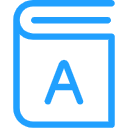# 如何使用 mobx-react 做rn状态管理?
# 1、安装 mobx-react、mobx,重点:控制为同一个大版本
yarn add mobx mobx-react
1
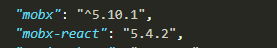
# 2、安装 babel 支持装饰器@ @babel/plugin-proposal-decorators,控制为同一个大版本
yarn add @babel/core @babel/runtime @babel/plugin-proposal-decorators -D
1
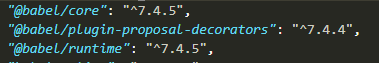
# 3、babel7以下配置.babelrc文件,babel7以上配置babel.config.js
module.exports = {
...
plugins: [
[
'@babel/plugin-proposal-decorators',
{
legacy: true
}
],
...
]
};
1
2
3
4
5
6
7
8
9
10
11
12
13
2
3
4
5
6
7
8
9
10
11
12
13
# 4、使用方法
创建
store文件夹,如图: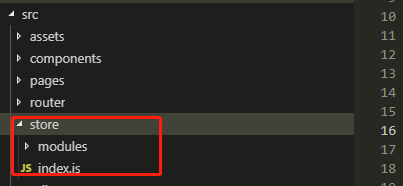
编写src/store/index.js
import Global from './modules/Global';
/**
* 根store
* @class RootStore
* Global 全局
*/
class RootStore {
constructor() {
this.Global = new Global();
}
}
// 返回RootStore实例
export default new RootStore();
1
2
3
4
5
6
7
8
9
10
11
12
13
14
15
2
3
4
5
6
7
8
9
10
11
12
13
14
15
- 编写src/store/modules/Global.js
import { observable, action} from 'mobx';
export default class Global {
@observable userName = '123';
@action
setUserName(userName) {
this.userName = userName;
}
}
1
2
3
4
5
6
7
8
9
10
11
12
2
3
4
5
6
7
8
9
10
11
12
- 在App.js中通过
Provider组件挂载 rootStore
import React from 'react';
import { Provider } from 'mobx-react';
import AppContainer from './src/router';
// 获取mobx-store实例
import store from './src/store';
// eslint-disable-next-line react/display-name
export default () => (
<Provider rootStore={store}>
<AppContainer />
</Provider>
);
1
2
3
4
5
6
7
8
9
10
11
12
13
2
3
4
5
6
7
8
9
10
11
12
13
- 在组件中的使用
import { observer, inject } from 'mobx-react';
@inject('rootStore')
@observer
class Cate extends Component {
...
componentDidMount = () => {
const {rootStore} = this.props;
console.log(rootStore.Global.userName); // 123
}
...
}
1
2
3
4
5
6
7
8
9
10
11
2
3
4
5
6
7
8
9
10
11
# 附上基于3.11.0版本 react-navigation 路由配置
import React from 'react';
import { Image, TouchableOpacity, Text } from 'react-native';
import {
createStackNavigator,
createBottomTabNavigator,
createAppContainer
} from 'react-navigation';
import { StackViewStyleInterpolator } from 'react-navigation-stack';
import pxToDp from '@/utils/pxToDp';
import { CONST } from '@/utils/css/common';
import TabBarItem from '../components/tabBarItem';
import Home from '../pages/Home';
import Source from '../pages/Source';
import B2C from '../pages/B2C';
import Cart from '../pages/Cart';
import MyCenter from '../pages/MyCenter';
import Login from '../pages/Login';
import Welcome from '../pages/Welcome';
import Detail from '../pages/Detail';
import HomeScreen from '../pages/Home/page';
import MyCenterScreen from '../pages/MyCenter/page';
const routeOptMap = {
Home: {
selectedImage: require('../assets/img/tab/home_active.png'),
normalImage: require('../assets/img/tab/home.png'),
tabBarLabel: '首页'
},
Source: {
selectedImage: require('../assets/img/tab/source_active.png'),
normalImage: require('../assets/img/tab/source.png'),
tabBarLabel: '货源'
},
B2C: {
selectedImage: require('../assets/img/tab/shop_active.png'),
normalImage: require('../assets/img/tab/shop.png'),
tabBarLabel: 'B2C'
},
Cart: {
headerTitle: '进货单',
selectedImage: require('../assets/img/tab/cart_active.png'),
normalImage: require('../assets/img/tab/cart.png'),
tabBarLabel: '进货单'
},
MyCenter: {
selectedImage: require('../assets/img/tab/me_active.png'),
normalImage: require('../assets/img/tab/me.png'),
tabBarLabel: '我的'
},
...HomeScreen,
...MyCenterScreen
};
// 底部路由
const TabNavigator = createBottomTabNavigator(
{
Home,
Source,
B2C,
Cart,
MyCenter
},
{
// tabBar配置统一在这里配置
// 不需要到每个页面中进行配置了
defaultNavigationOptions: ({ navigation }) => {
const { routeName } = navigation.state;
return {
tabBarLabel: routeOptMap[routeName].tabBarLabel,
// eslint-disable-next-line react/display-name
tabBarIcon: ({ focused, tintColor }) => (
<TabBarItem
focused={focused}
normalImage={routeOptMap[routeName].normalImage}
selectedImage={routeOptMap[routeName].selectedImage}
tintColor={tintColor}
/>
)
};
},
tabBarOptions: {
activeTintColor: CONST.RED,
inactiveTintColor: '#979797',
labelStyle: {
fontSize: 12 // 文字大小
}
}
},
);
// 默认header配置
const defaultHeaderOpts = {
headerTitleStyle: {
flex: 1, // 解决安卓机title不居中
textAlign: 'center', // 解决安卓机title不居中
fontSize: pxToDp(26),
color: CONST.GRAY_333
},
headerStyle: {
height: pxToDp(68),
backgroundColor: CONST.WHITE
}
};
const AppNavigator = createStackNavigator(
{
TabNavigator: { screen: TabNavigator },
...HomeScreen,
...MyCenterScreen,
Welcome: { screen: Welcome },
Login: { screen: Login },
Detail: { screen: Detail }
},
{
initialRouteName: 'Login', // 默认打开页面
// headerMode: 'none',
mode: 'card',
defaultNavigationOptions: ({ navigation }) => {
const { routeName, routes, index } = navigation.state;
let config = {
...defaultHeaderOpts,
gesturesEnabled: true,
headerBackTitle: null,
headerTitle:
routes ? routeOptMap[routes[index].routeName].headerTitle : routeOptMap[routeName] && routeOptMap[routeName].headerTitle
};
if (routes) {
// 底部导航栏部分
// 没有headerTitle属性时,隐藏标题
if (!routeOptMap[routes[index].routeName].headerTitle) {
Object.assign(config, { header: null });
}
// 设置标题左边部分
if (routeOptMap[routes[index].routeName].isShowHeaderLeft) {
Object.assign(config, {
headerLeft: routeOptMap[routes[index].routeName].headerLeft || (
<TouchableOpacity
onPress={() => navigation.goBack()}
style={{ width: pxToDp(100), height: '100%', justifyContent: 'center', alignItems: 'center' }}
>
<Image
source={require('../assets/img/arrow-left.png')}
style={{ width: pxToDp(30), height: pxToDp(30) }}
/>
</TouchableOpacity>
)
});
}
// 设置标题右边部分
if (routeOptMap[routes[index].routeName].isShowHeaderRight) {
Object.assign(config, { headerRight: routeOptMap[routes[index].routeName].headerRight || <Text></Text> });
}
} else {
// 其他页面
if (routeOptMap[routeName] && !routeOptMap[routeName].headerTitle) {
Object.assign(config, { header: null });
}
if (routeOptMap[routeName] && routeOptMap[routeName].isShowHeaderLeft) {
Object.assign(config, {
headerLeft: routeOptMap[routeName].headerLeft || (
<TouchableOpacity
onPress={() => navigation.goBack()}
style={{ width: pxToDp(100), height: '100%', justifyContent: 'center', alignItems: 'center' }}
>
<Image
source={require('../assets/img/arrow-left.png')}
style={{ width: pxToDp(40), height: pxToDp(40) }}
/>
</TouchableOpacity>
)
});
}
if (routeOptMap[routeName] && routeOptMap[routeName].isShowHeaderRight) {
Object.assign(config, { headerRight: routeOptMap[routeName].headerRight || <Text></Text> });
}
}
return config;
},
transitionConfig: () => ({
// 统一安卓和苹果页面跳转的动画
screenInterpolator: StackViewStyleInterpolator.forHorizontal
})
},
);
const AppContainer = createAppContainer(AppNavigator);
export default AppContainer;
1
2
3
4
5
6
7
8
9
10
11
12
13
14
15
16
17
18
19
20
21
22
23
24
25
26
27
28
29
30
31
32
33
34
35
36
37
38
39
40
41
42
43
44
45
46
47
48
49
50
51
52
53
54
55
56
57
58
59
60
61
62
63
64
65
66
67
68
69
70
71
72
73
74
75
76
77
78
79
80
81
82
83
84
85
86
87
88
89
90
91
92
93
94
95
96
97
98
99
100
101
102
103
104
105
106
107
108
109
110
111
112
113
114
115
116
117
118
119
120
121
122
123
124
125
126
127
128
129
130
131
132
133
134
135
136
137
138
139
140
141
142
143
144
145
146
147
148
149
150
151
152
153
154
155
156
157
158
159
160
161
162
163
164
165
166
167
168
169
170
171
172
173
174
175
176
177
178
179
180
181
182
183
184
185
186
187
188
189
190
191
2
3
4
5
6
7
8
9
10
11
12
13
14
15
16
17
18
19
20
21
22
23
24
25
26
27
28
29
30
31
32
33
34
35
36
37
38
39
40
41
42
43
44
45
46
47
48
49
50
51
52
53
54
55
56
57
58
59
60
61
62
63
64
65
66
67
68
69
70
71
72
73
74
75
76
77
78
79
80
81
82
83
84
85
86
87
88
89
90
91
92
93
94
95
96
97
98
99
100
101
102
103
104
105
106
107
108
109
110
111
112
113
114
115
116
117
118
119
120
121
122
123
124
125
126
127
128
129
130
131
132
133
134
135
136
137
138
139
140
141
142
143
144
145
146
147
148
149
150
151
152
153
154
155
156
157
158
159
160
161
162
163
164
165
166
167
168
169
170
171
172
173
174
175
176
177
178
179
180
181
182
183
184
185
186
187
188
189
190
191