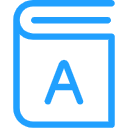# 如何编写 Vue 插件?
# 展示主要代码,详细可点击 👉vue-plugin
# 主要目录结构
// 原理就是编写vue插件,使用webpack打包
├─example
│ └─src
│ └─assets
├─src
│ └─index.js
│ └─vue-plugin.vue // 跟平时编写vue组件一样
│
├─.babelrc
│
├─package.json
│
├─webpack.config.js
1
2
3
4
5
6
7
8
9
10
11
12
13
14
2
3
4
5
6
7
8
9
10
11
12
13
14
# index.js
import VuePluginComponent from "./vue-plugin.vue";
const VuePlugin = {
install(Vue, options) {
Vue.component(VuePluginComponent.name, VuePluginComponent);
}
};
if (typeof window !== "undefined" && window.Vue) {
window.Vue.use(VuePlugin);
}
export default VuePlugin;
1
2
3
4
5
6
7
8
9
10
11
2
3
4
5
6
7
8
9
10
11
# webpack.config.js 配置
const path = require("path");
const webpack = require("webpack");
module.exports = {
entry: "./src/index.js", // 打包插件时打包目录
output: {
path: path.resolve(__dirname, "./dist"),
publicPath: "/dist/",
filename: "vue-plugin.js", // 打包的插件名
library: "VuePlugin", // require引入时的模块名
libraryTarget: "umd", //libraryTarget会生成不同umd的代码,可以只是commonjs标准的,也可以是指amd标准的,也可以只是通过script标签引入的。
umdNamedDefine: true // 会对 UMD 的构建过程中的 AMD 模块进行命名。否则就使用匿名的 define。
},
module: {
rules: [
{
test: /\.css$/,
use: ["vue-style-loader", "css-loader"]
},
{
test: /\.vue$/,
loader: "vue-loader",
options: {
loaders: {}
// other vue-loader options go here
}
},
{
test: /\.js$/,
loader: "babel-loader",
include: [
path.resolve("src"),
path.resolve("test"),
path.resolve("node_modules/pinyin/lib")
]
},
{
test: /\.(png|jpg|gif|svg)$/,
loader: "file-loader",
options: {
name: "[name].[ext]?[hash]"
}
}
]
},
resolve: {
alias: {
vue$: "vue/dist/vue.common.js"
},
extensions: ["*", ".js", ".vue", ".json"]
},
devServer: {
historyApiFallback: true,
noInfo: true,
overlay: true
},
performance: {
hints: false
},
devtool: "#eval-source-map"
};
if (process.env.NODE_ENV === "production") {
module.exports.devtool = "#source-map";
// http://vue-loader.vuejs.org/en/workflow/production.html
module.exports.plugins = (module.exports.plugins || []).concat([
new webpack.DefinePlugin({
"process.env": {
NODE_ENV: '"production"'
}
}),
new webpack.optimize.UglifyJsPlugin({
sourceMap: true,
compress: {
warnings: false
}
}),
new webpack.LoaderOptionsPlugin({
minimize: true
})
]);
}
1
2
3
4
5
6
7
8
9
10
11
12
13
14
15
16
17
18
19
20
21
22
23
24
25
26
27
28
29
30
31
32
33
34
35
36
37
38
39
40
41
42
43
44
45
46
47
48
49
50
51
52
53
54
55
56
57
58
59
60
61
62
63
64
65
66
67
68
69
70
71
72
73
74
75
76
77
78
79
80
81
2
3
4
5
6
7
8
9
10
11
12
13
14
15
16
17
18
19
20
21
22
23
24
25
26
27
28
29
30
31
32
33
34
35
36
37
38
39
40
41
42
43
44
45
46
47
48
49
50
51
52
53
54
55
56
57
58
59
60
61
62
63
64
65
66
67
68
69
70
71
72
73
74
75
76
77
78
79
80
81
# package.json
{
"name": "vue-plugin",
"description": "A componets of vue for xxx",
"version": "1.0.0",
"author": "xuexiongjie <xxj95719@gmail.com>",
"license": "MIT",
"private": false,
"main": "dist/vue-plugin.js",
"repository": {
"type": "git",
"url": "https://github.com/asasugar/vue-initial-list"
},
"scripts": {
"dev": "cross-env NODE_ENV=development webpack-dev-server --open --hot",
"build": "cross-env NODE_ENV=production webpack --progress --hide-modules",
"republish": "npm run build"
},
"dependencies": {
"vue": "^2.5.11"
},
"browserslist": ["> 1%", "last 2 versions", "not ie <= 8"],
"devDependencies": {
"babel-core": "^6.26.0",
"babel-loader": "^7.1.2",
"babel-preset-env": "^1.6.0",
"babel-preset-stage-3": "^6.24.1",
"cross-env": "^5.0.5",
"css-loader": "^0.28.7",
"file-loader": "^1.1.4",
"node-sass": "^4.9.0",
"sass-loader": "^7.0.1",
"uglify-js": "git://github.com/mishoo/UglifyJS2#harmony-v2.8.22",
"vue-loader": "^13.0.5",
"vue-template-compiler": "^2.4.4",
"webpack": "^3.6.0",
"webpack-dev-server": "^2.9.1"
}
}
1
2
3
4
5
6
7
8
9
10
11
12
13
14
15
16
17
18
19
20
21
22
23
24
25
26
27
28
29
30
31
32
33
34
35
36
37
38
2
3
4
5
6
7
8
9
10
11
12
13
14
15
16
17
18
19
20
21
22
23
24
25
26
27
28
29
30
31
32
33
34
35
36
37
38
# 发布 npm
npm login
// 输入npm账号,密码
npm publish
// 发布插件前会执行`republish`命令,完成打包压缩
1
2
3
4
5
2
3
4
5